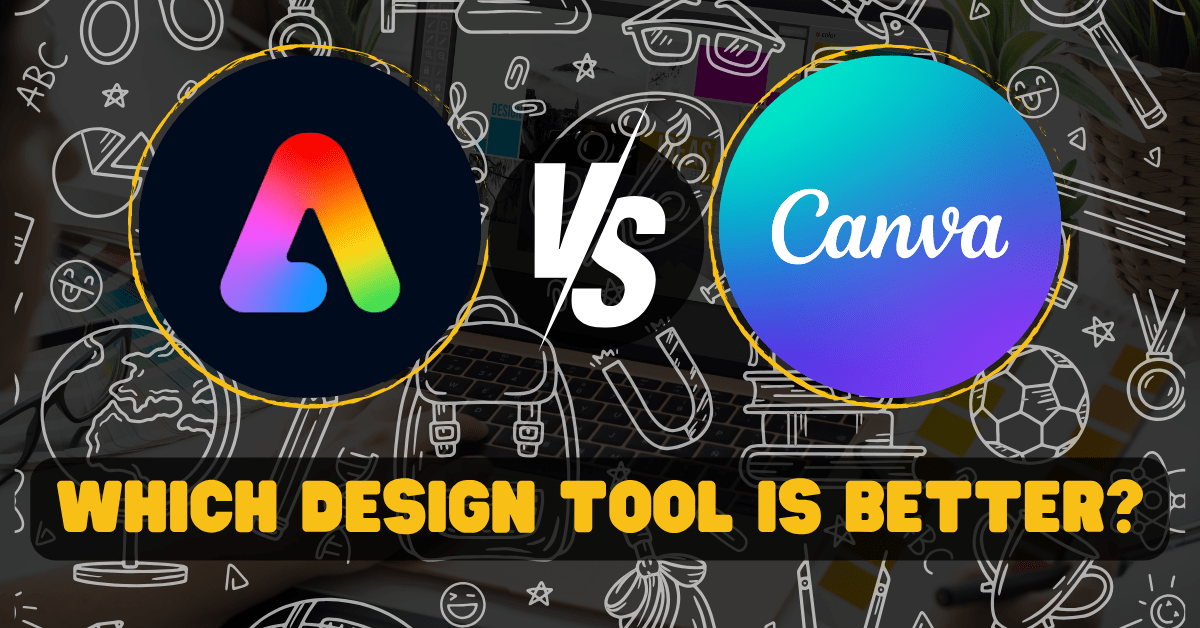In today’s digital world, creating professional-looking designs has never been easier. Whether you're a content creator, marketer, student, or business owner, design tools like Adobe Express and Canva have made it simple to produce stunning graphics without any prior design knowledge.
But when it comes to Adobe Express vs Canva, which one should you choose? In this article, we’ll explore their features, ease of use, pricing, templates, and overall value so you can make an informed decision.
What Is Adobe Express?
Adobe Express (formerly Adobe Spark) is a lightweight, web-based design tool by Adobe. It’s created for those who want to make quick social media graphics, short videos, posters, and more without diving deep into complex tools like Photoshop.
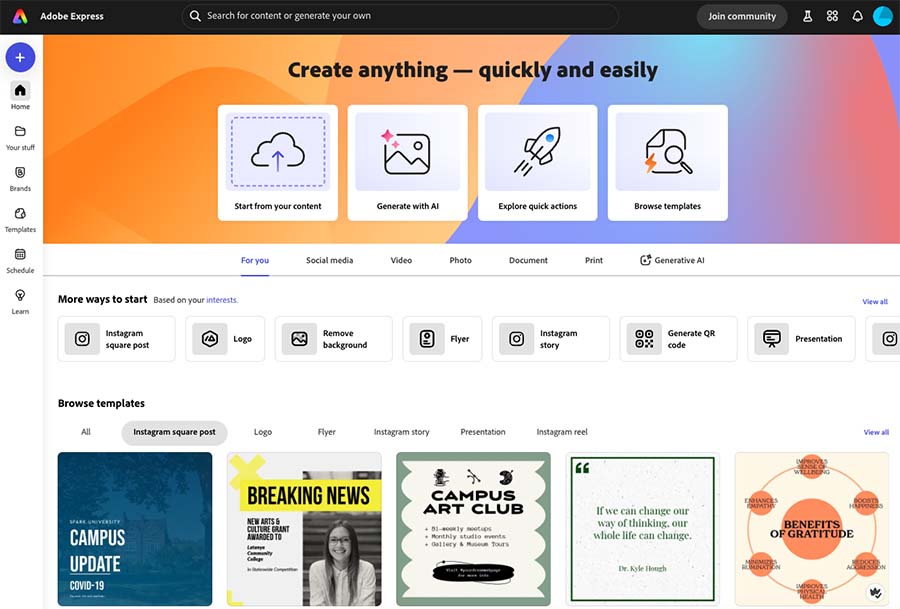
It integrates well with other Adobe tools and offers features like:
- Branded templates
- Quick video creation
- One-click background removal
- Adobe Stock image access
What Is Canva?
Canva is a cloud-based graphic design platform that’s known for its easy drag-and-drop editor and massive template library. It is widely used for creating:
- Social media posts
- Presentations
- Infographics
- Videos and more
Canva offers both free and paid versions and is loved for its user-friendliness.
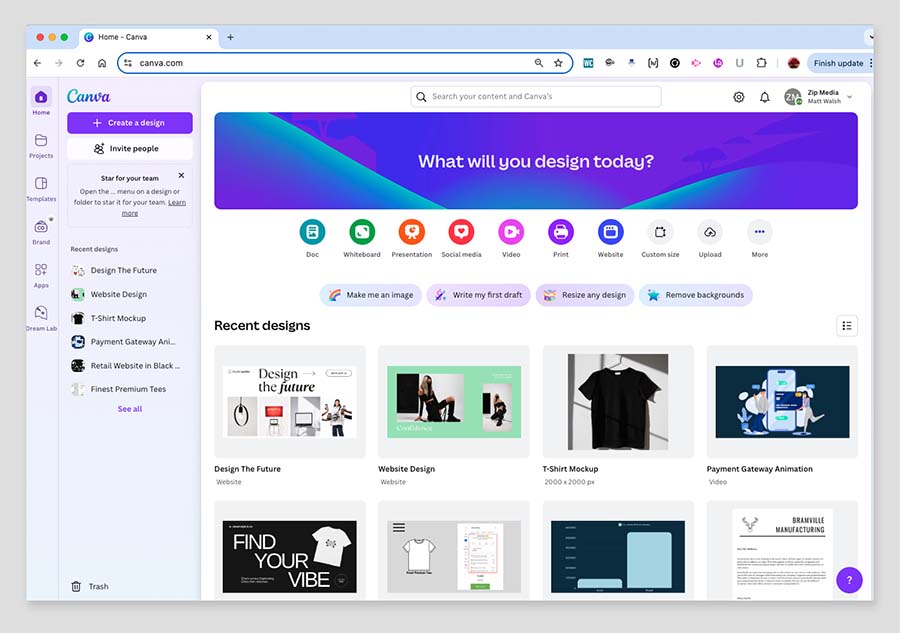
Adobe Express vs Canva: Feature Comparison
Let’s dive into the side-by-side comparison of Adobe Express vs Canva based on key areas:
1. User Interface and Ease of Use
Both platforms are designed for simplicity. However, Canva’s interface is more intuitive for beginners. Adobe Express may feel slightly different due to its Adobe ecosystem style, but it’s still beginner-friendly.
- Canva: More drag-and-drop focused
- Adobe Express: Slightly more professional UI
2. Templates and Design Assets
Canva clearly leads in this category. With thousands of free and paid templates for every purpose, it’s a go-to for small businesses and freelancers.
- Canva: 250,000+ templates
- Adobe Express: Good collection but not as extensive
3. Image & Stock Library
Adobe Express users get access to Adobe Stock (limited in the free version), which means high-quality visuals. Canva also offers an extensive stock photo library, especially in the Pro version.
- Canva Pro: Includes premium photos, videos, and music
- Adobe Express: High-quality Adobe Stock, fewer free assets
4. Video Editing
Canva recently added a very user-friendly video editor, making it simple to create short clips and animations. Adobe Express also allows video editing but with fewer features.
- Canva: Timeline editing, animations, voice-over
- Adobe Express: Basic trimming, text overlays
5. Pricing
Both tools offer free versions with premium upgrades.
- Canva Free: Generous features, watermark-free
- Canva Pro: $12.99/month
- Adobe Express Free: Includes basic tools
- Adobe Express Premium: $9.99/month
6. Integration and Collaboration
Canva enables team collaboration, allows for comments, and provides shared folders. Adobe Express supports branding and integrates smoothly with other Adobe products, but its team features are not as advanced.
- Canva: Strong team collaboration tools
- Adobe Express: Great for solo creators or Adobe users
Userbase Comparison: Adobe Express vs Canva
When looking at Adobe Express vs Canva, it's important to consider how widely used each platform is. A large user base often reflects reliability, consistent updates, and trust within the creative community.
Adobe Express
Adobe has been a creative software leader for over 40 years. Adobe Express, launched in late 2021, is one of its newer tools. It has gone through a few name changes - starting as Adobe Spark, then Creative Cloud Express, before finally becoming Adobe Express.
While Adobe hasn't shared exact numbers for Adobe Express users alone, we do know:
- Over 43 million teachers and students use the education version of Adobe Express.
- Adobe’s broader Creative Cloud suite, which includes Express, is used by more than 37 million people.
This shows Adobe's design ecosystem, including Express, is well-integrated and trusted by educators, professionals, and students alike.
Canva
Canva, launched in 2013, has grown explosively. Today, it boasts more than 225 million users worldwide - a number that continues to rise. Canva is especially popular among:
- Small businesses
- Social media creators
- Freelancers
- Marketing teams
Its user-friendly interface and massive template library have helped it gain global traction at a rapid pace.
Final Thought on Userbase
So, in terms of user base in the Adobe Express vs Canva comparison:
- Canva clearly leads in total users.
- Adobe Express, backed by Adobe’s ecosystem, is widely adopted in educational and professional environments.
Both platforms are expanding fast, and neither is going away anytime soon, making them solid choices for your design needs.
Adobe Express vs Canva: Use Cases
When should you choose one over the other? Here’s a quick breakdown based on your goals:
Choose Canva if:
- You’re a social media manager or content creator
- You want access to tons of ready-to-use templates
- You need to collaborate with a team
- You prefer animations and video posts
Choose Adobe Express if:
- You already use other Adobe tools (like Photoshop)
- You want a seamless brand kit experience
- You prefer Adobe Stock images
- You work more with photo-heavy or professional-style graphics
Final Verdict: Which One Wins?
There is no clear winner in the Adobe Express vs Canva debate, as it depends on your specific needs.
- For beginners and teams: Canva is often the better pick
- For Adobe users and branded content: Adobe Express shines
Both tools are powerful and affordable. If possible, try both for free and see which one fits your workflow better.
Conclusion:
In the world of online design tools, Adobe Express vs Canva is a common comparison. Both platforms are excellent for non-designers looking to create professional-level graphics. If you want more templates, easy team sharing, and video content, Canva is your best bet. If you prefer brand control and Adobe ecosystem integration, Adobe Express is a strong option.
So, test them out and pick the one that helps you create magic with ease. You must need to follow TechTalksToday for this kind of articles.