Looking to streamline your development process on AWS? Dive into our comprehensive guide to AWS developer tools and discover how to boost productivity, optimize workflows, and leverage the full potential of AWS services.
In today's rapidly evolving world of technology, developers are constantly seeking new tools and solutions to streamline their workflows and improve productivity. When it comes to cloud computing, Amazon Web Services (AWS) is undoubtedly leading the pack with its wide range of developer tools. In this comprehensive guide, we will dive into the realm of AWS Developer Tools, exploring their importance, functionality, and best practices for seamless integration.
Understanding AWS Developer Tools
What are AWS Developer Tools?
AWS Developer Tools is a comprehensive suite of services that empower developers to build, test, and deploy applications efficiently on AWS. With these tools in their arsenal, developers gain access to a vast array of features, allowing them to streamline their development processes and accelerate innovation.
One of the key components of AWS Developer Tools is AWS CodePipeline, a continuous integration and continuous delivery service that automates the build, test, and deploy phases of your release process. By setting up a pipeline in CodePipeline, developers can automate the entire software release process, from source code changes to production deployment, ensuring a consistent and reliable delivery mechanism.
Importance of AWS Developer Tools
Efficient development practices play a crucial role in delivering high-quality software products. AWS Developer Tools offer a cohesive and scalable solution that simplifies the overall development lifecycle. By automating mundane tasks, reducing manual efforts, and standardizing workflows, these tools enhance the efficiency and agility of development teams.
Another significant aspect of AWS Developer Tools is AWS CodeBuild, a fully managed build service that compiles source code, runs tests, and produces ready-to-deploy software packages. By offloading the build process to CodeBuild, developers can focus on writing code and innovating, while the service takes care of the heavy lifting of compiling and packaging the application.
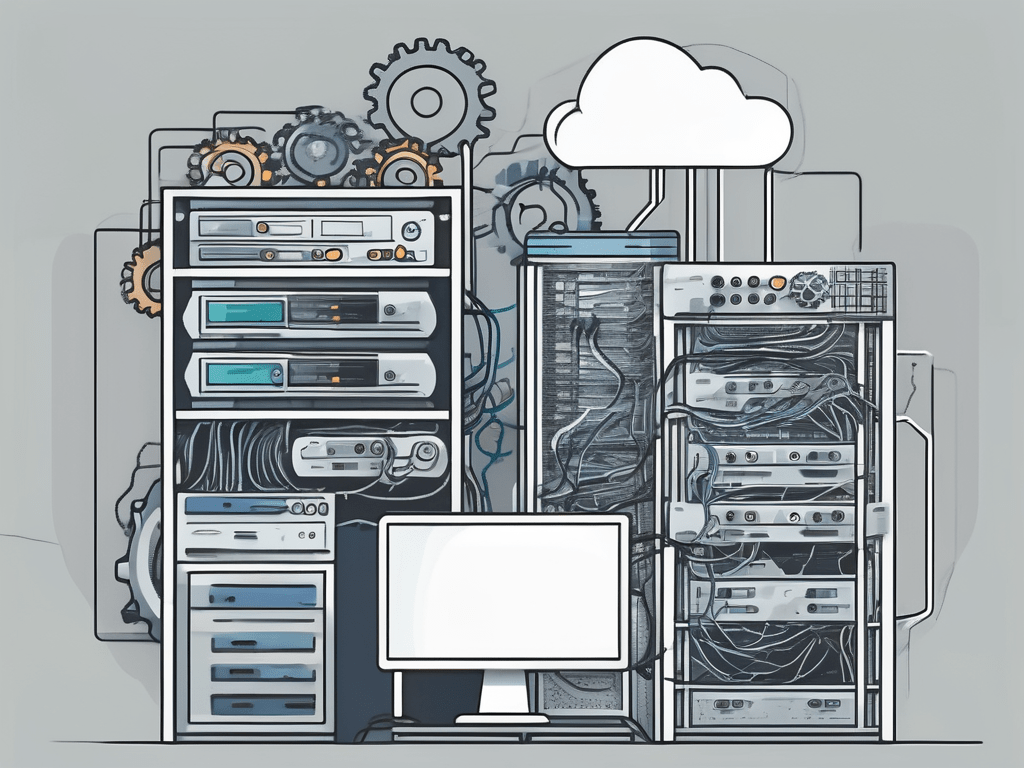
Exploring Different AWS Developer Tools
AWS CodeStar
AWS CodeStar is an integrated development environment (IDE) that provides a single interface for building, deploying, and managing applications on AWS. With built-in project templates, automatic code deployment, and team collaboration features, CodeStar empowers developers to quickly start new projects and streamline their development workflow.
Furthermore, AWS CodeStar offers seamless integration with other AWS services such as AWS CodeCommit for version control and AWS CodePipeline for continuous integration and delivery. This integration allows developers to create end-to-end software release pipelines with just a few clicks, automating the build, test, and deployment processes.
AWS Command Line Interface (CLI)
AWS CLI is a command-line tool that enables developers to interact with AWS services and resources directly from their terminal. With its intuitive syntax, developers can seamlessly manage resources, configure permissions, and automate tasks, all without leaving their command-line environment.
In addition to its core functionalities, AWS CLI supports plugins that extend its capabilities, allowing developers to tailor the tool to their specific needs. These plugins cover a wide range of use cases, from simplifying complex API calls to integrating with third-party services, making AWS CLI a versatile and powerful tool in the developer's toolkit.
AWS CodeBuild
AWS CodeBuild is a fully managed build service that compiles source code, runs tests, and produces deployable artifacts. By abstracting the underlying infrastructure, CodeBuild eliminates the need for developers to manage their own build servers, resulting in faster and more consistent build processes.
Moreover, AWS CodeBuild supports custom environments, giving developers the flexibility to use their preferred build tools and frameworks. This customization capability allows teams to standardize their build processes across projects while adapting to the specific requirements of each application, enhancing overall productivity and code quality.
AWS CodeDeploy
AWS CodeDeploy automates code deployments to a variety of compute, storage, and database services on AWS. By providing repeatable and reliable deployments, CodeDeploy reduces the likelihood of human error and minimizes downtime during application updates. With its seamless integration with other AWS tools, developers can easily scale and monitor their deployments.
Furthermore, AWS CodeDeploy offers advanced deployment strategies such as blue/green deployments and canary deployments, enabling developers to test new releases in production with minimal risk. These strategies help teams ensure the stability and performance of their applications while maintaining a seamless user experience, even during high-traffic periods or critical updates.
Getting Started with AWS Developer Tools
Setting Up Your AWS Account
Before diving into AWS Developer Tools, you need to set up an AWS account. Simply visit the AWS website, navigate to the "Sign up" page, and follow the prompts to create your account. When creating your AWS account, you will be required to provide payment information, which will be used for any services you utilize beyond the free tier limits. Once your account is created, you'll gain access to the AWS Management Console, where you can configure your account settings and start exploring the plethora of AWS services. The AWS Management Console provides a user-friendly interface for managing your resources, launching new instances, setting up databases, and much more.
Configuring Your AWS Developer Tools
After setting up your AWS account, it's time to configure your developer tools. Each AWS Developer Tool has its own set of configurations, tailored to suit different development needs. For example, when setting up CodeStar project templates, you can choose from a variety of programming languages and AWS services to kickstart your project. Configuring CLI access credentials is essential for interacting with AWS services from the command line, allowing you to automate tasks and scripts. Defining CodeBuild build specifications enables you to customize your build environment, specify build commands, and manage build artifacts efficiently. Additionally, specifying CodeDeploy deployment configurations ensures that your application deployments are orchestrated smoothly across your infrastructure, reducing downtime and improving deployment reliability.
Best Practices for Using AWS Developer Tools
Security Measures for AWS Developer Tools
When working with AWS Developer Tools, it's imperative to prioritize security. Firstly, ensure that proper access control is in place. Create IAM (Identity and Access Management) roles and users with the principle of least privilege to limit the permissions granted to each entity. Additionally, enable multi-factor authentication (MFA) for enhanced account security. Regularly audit your developer tools configurations to identify potential vulnerabilities and stay up to date with AWS's recommended security best practices.
Moreover, consider implementing AWS CloudTrail to monitor and retain account activity related to AWS Developer Tools. CloudTrail provides visibility into actions taken by users, applications, and services, helping you track changes, troubleshoot operational issues, and ensure compliance with security policies. By analyzing CloudTrail logs, you can gain insights into who did what, when, and from where, enhancing your ability to detect and respond to security incidents effectively.
Optimizing Your AWS Developer Tools Usage
While AWS Developer Tools offer immense value, optimizing their usage can further enhance your development workflow. Take advantage of automation techniques, such as integrating CodeStar projects with AWS CodePipeline for continuous delivery, or leveraging AWS Lambda to automate routine tasks. Monitor and analyze your tool usage to identify bottlenecks, optimize resource allocation, and ensure cost-efficient practices.
Furthermore, consider implementing AWS Trusted Advisor to receive real-time guidance on optimizing your AWS infrastructure, including recommendations for cost optimization, performance improvements, security enhancements, and fault tolerance. Trusted Advisor analyzes your AWS environment against best practices and provides actionable insights to help you make informed decisions and maximize the benefits of AWS Developer Tools.
Troubleshooting Common Issues with AWS Developer Tools
Dealing with AWS Developer Tools Errors
Even the most robust systems can encounter errors. When facing issues with AWS Developer Tools, a systematic approach to troubleshooting is essential. Begin by reviewing relevant error messages, consult the AWS documentation and forums, and leverage AWS CloudWatch Logs to gather valuable insights. Additionally, keep your tools up to date by regularly checking for updates and bug fixes from AWS.
Furthermore, consider conducting a thorough review of your AWS IAM (Identity and Access Management) policies to ensure that the necessary permissions are in place for your developer tools. Misconfigured IAM policies can often lead to authentication and authorization errors, impacting the functionality of your AWS Developer Tools.
Resolving AWS Developer Tools Performance Issues
If you experience performance issues with your AWS Developer Tools, there are several strategies you can employ. Review your tool configurations to ensure optimal resource allocation and eliminate bottlenecks. Utilize AWS Trusted Advisor to analyze your environment and identify potential performance optimizations. Leverage AWS Support for expert guidance in resolving complex performance-related challenges.
Moreover, consider implementing AWS Auto Scaling to automatically adjust your resources based on demand, ensuring that your developer tools can handle varying workloads efficiently. By dynamically scaling your resources, you can maintain consistent performance levels and optimize costs associated with running AWS Developer Tools.
In conclusion, AWS Developer Tools offers a comprehensive suite of services that simplify and streamline the development lifecycle on AWS. By leveraging these tools, developers can maximize efficiency, ensure code quality, and accelerate innovation. Whether you are a seasoned AWS user or just beginning your cloud journey, the knowledge and expertise gained from employing AWS Developer Tools will undoubtedly propel your development process to new heights.
Tired of being lost in the tech whirlwind? TechTalksToday is your one-stop shop for staying ahead of the curve. Think of us as your tech buddy, bringing you the hottest talks, disruptive trends, and the bold minds shaping tomorrow. Get ready for electrifying content that keeps you informed and inspired by the cutting edge.

